
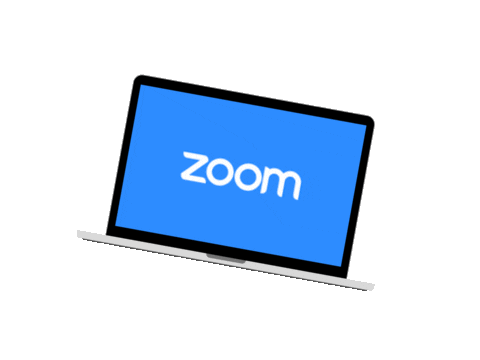
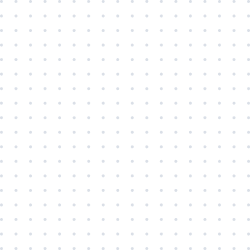
What Is cPanel?
cPanel is a broad hosting management control panel that is Linux-based. cPanel is used to run and manage your websites, apps and servers from its backed system. It comes with a graphical user interface that can be used to carry out most of the tasks we perform on websites and web apps, for example, uploading files, setting corn jobs, creating emails, handling databases, setting up domains etc.
cPanel is fully loaded with many features that are not implemented by other web hosting management panels. It is graphical by default, therefore, non-technical users can also use it perfectly. cPanel is usually responsive to the screen size, therefore can be used in mobile devices and tablets. It will automatically adjust to the screen size of the device that it is logged in.
cPanel is very easy to configure and use. It automatically synchronises all the advanced settings in web hosting. A user, in most cases, would never have the need to go to the command line to configure any settings for the site, as the cPanel already has all those features inbuilt.
